Social and SEO Overview
S.E.0. represents “Search Engine Optimization” (instructions in step 2)
This section is a combination of the foundations of SEO (like: “THE PERIODIC TABLE OF SEO SUCCESS” chart from SearchEngineLand.com), and Farming work that you personally can do best, because it is based on you living your life in the connected world… today.
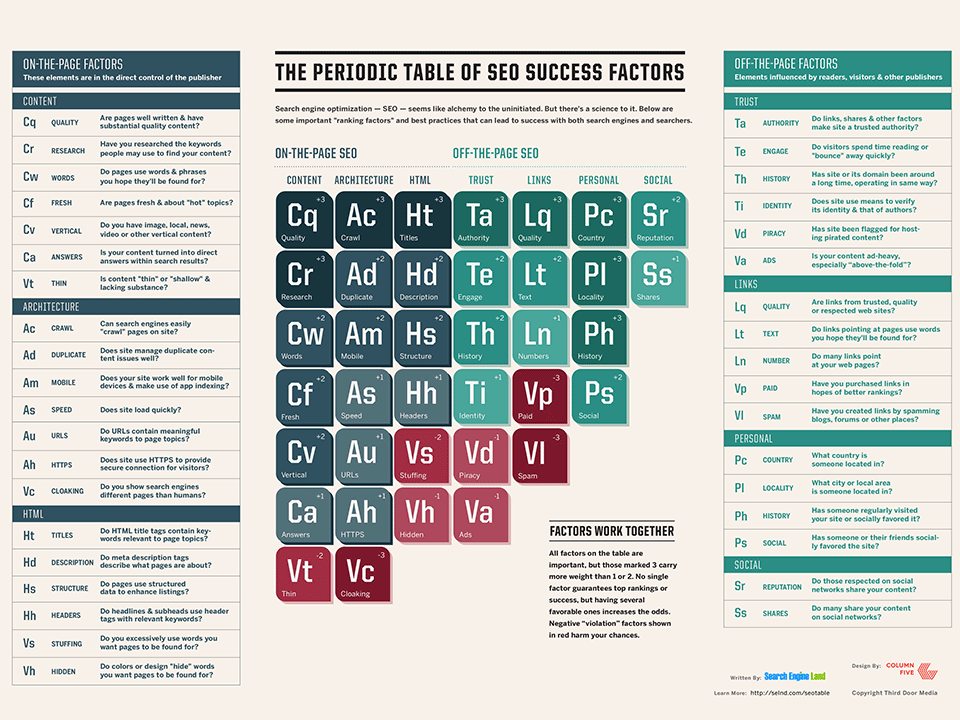
This is the first of (hopefully) many requests that you hire someone to do this. The only constant in today’s booming technology mushroom cloud – is the fact that we still (usually) spell the word the same way each time it’s used. The elements aren’t even solidified enough for the ground to be walked on. It takes a team to keep up with the best ways to use these tools.
Here’s one of my old element charts:
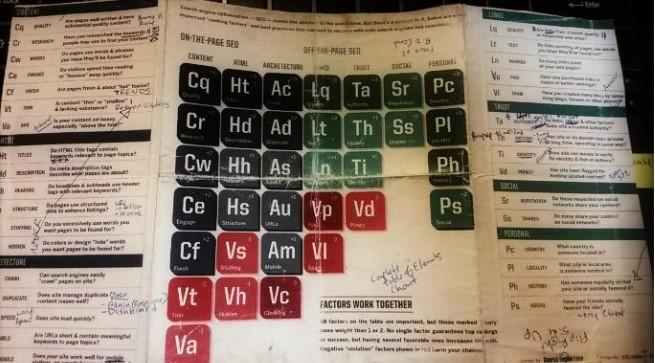
Website SEO
2. On Page/Off Page SEO
Optimize your site, page or profile in order for Search Engines to recommend you. (this is S.E.O.)
1. On-page Search Engine Optimization
On-page optimization is what you do to your site, to your social media page, or to your directory listing.
- Make sure your name, industry and correct contact information is visible, up to date and correctly spelled. Be sure those words are on your page (and not just a picture of those words) … text and not an image.
- Any image added to your page needs keyword based names, because “1574.jpeg” tells the search engines that that picture should show up when someone searches “1574”. Naming your images is the first half. You can further aid search engines to understand what an image is about with an “Alt tag”. These two combine to help describe what a picture “looks like” to computers that can’t see anything other than 1’s and 0’s.
- Meta tags, meta titles, and meta descriptions also help your site to be categorically understood.
- A simple explanation of when you see these; anytime you run an internet search; there are multiple result options for you to select from. This is a “Search Engine Results Page”.
- Your meta title is the headline that shows up (typically in blue text)
- the meta description is the sentence or two that shows up as a description of the meta title.
- Meta Tags are a list of keywords that are associated with that page. Most web creation platforms have a place to add “tags” to the page. These “tags” also group blog posts, pages, or media for visitors to find when they search your website.
- A simple explanation of when you see these; anytime you run an internet search; there are multiple result options for you to select from. This is a “Search Engine Results Page”.
- Create great content. This is the final point in the overview of On-Page Optimization; and it is the most important.
- It doesn’t matter how many people visit your page… if there’s nothing legitimate for them to digest once they are there. Make your content something that real people want to look at, read, and come back to. Search engines like that. Don’t stuff a page with keywords. If it’s more than 5-10%, you’re going to read like a bad used car commercial, “come down, dealer name, catch phrase” on repeat for 30 seconds… it’s annoying… and people don’t like it. Besides, if you get blacklisted by search engines, you won’t show up anywhere—even when people are specifically looking for you and search your domain. Just write like you are talking face to face.
Quick overview for formatting your content:
- Header or Title: This is what people read when your page is shared. Make it attractively descriptive. Use a good hook in the title (with the priority keyword for that page/post) to make viewers want to click on it when the search engine list appears.
- Bold and Hyperlink Text from the referring site: If you have a link made up of the words, “Click Here” you are telling the search engines that the link (which is a vote) is about the phrase “click here”. Make the keywords for which you are competing bold and hyperlinked.
- Organize the ‘flow’ of your site with named pages. If the name of your page is P123, that doesn’t tell the computers anything about that page, and it is confusing when shared. Name the page with a keyword, and make sure you’re helping the search engines categorize what you are about.
For Instance: Digital and Physical Storefronts
Adjust perspective; make sure that you are aware of how people are using your pages.
If you noticed people walk into your retail store and each time they walk over to a particular display they immediately left your store; you would go over to that display, investigate it and maybe even ask people why they left, and then you would change the display.
Do the same thing with your website and other trackable pages, because this is one of the core benefits of Google Analytics.
2. Off-page Search Engine Optimization
Off-page optimization is what happens on other websites and pages with links that point to you.
- Register on directories and social networks. The initial step with directories is to recognize what listings are already set up in your name. As previously articulated, make sure your site has your exact contact information, because you want your other listings to reflect the same contact information (easier for computers to tie you to the map programs we all use). The point is to get business. Listings on directories, social media, Q&A forms, etc… help you to be found.
- Other websites and blogs and event sites. External links to a page or website hold the same formatting rules as on-page optimization links.
Any external site that has a link to your page. Hopefully that site is authoritative in your industry. It should have links that are made up of a keyword or phrase (preferably words that are the same primary keyword of the page that is being linked to).
